Stations
- We have public computers with
- Internet access
- Microsoft Word, Excel, Publisher, and PowerPoint
- We have Online Public Access Catalog (OPAC) computers for finding materials in the library catalog
Access
- Computers may be accessed during open business hours
- You are limited to 120 minutes per day, but that may be divided into more than one session
- A library card is required
- Must be current (cards expire every 18 months)
- Fines must be below $10.00
- If you don’t have a library card or don’t know your card number, please see someone at the Reference Desk
User Responsibility
- Use computers at your own risk
- Any files saved to the public computer will be erased automatically at the end of your time limit
- Parents or legal guardians of minor children are solely responsible for the internet use and behavior of the children in their care
Connect to Wi-Fi
- Free wireless internet access is available inside and outside of the library
- In-building network
- Called “Library” or “Library 5G”
- You do not need a library card or a password to log on
- Outdoor network
- Called “DPL Friends”
- You do not need a library card or password to log on, but you will need to open a web browser on your device to accept our terms
- Extends throughout the garden, back parking lot, and front parking spaces
- Courtesy of the Friends of the Delafield Library
Printing and Scanning Documents
- Printing is available at the following costs:
- $0.25/page for black & white
- $0.50/page for color
- Payment is accepted via coin-operated machine
- Printing procedures
- First, at your computer terminal:
- Print your document, choosing “Black & White” or “Color”
- When prompted to enter a User ID, enter your first name
- Second, at the print release station:
- Insert money (coins or $1.00 bills) into vending device
- On computer screen, click to highlight your print job(s) and select “Print”
- Click “Pay from Vending Device”
- Collect your prints on the lower level of the printer/copier
- First, at your computer terminal:
- If your job is more than $4.00, you must pay at the circulation desk–please ask a staff member for assistance
- Printing procedures
- We do not have a fax machine
- We can scan and send documents to an email address free of charge